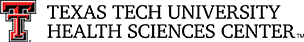Step 2: Award Budget
Once the new fund has been established in Banner, a budget must be submitted via the online Budget Revision System. This system can be accessed from the WebRaider portal, F&A Work Tools tab. A user guide can be found on the Budget home page.
The budget should be established for the awarded amount for the budget period (unless award or executed subcontract not yet received). The budget should be allocated according to the sponsor approved budget.
- If revenue is not received until earned (paid by milestone, per patient, or fee for service) the budget should be set up as revenue is received, since entire award amount may not be earned. This will assist in avoiding spending more than what is earned (deficit fund balances).
Budget all expense account codes to the penny, including IDC, to avoid budget problems at the end of the grant. Be sure to consider any exclusions to IDC, such as capital, scholarships, amount of subcontract > first $25K. For more information on how to calculate IDC, please see the IDC Budget Grant FAQ and the Cost Policy section of this training.
Depending on the type of fund that is being budgeted and what kind of budget type is being entered, the budget revision may be routed through Fund Manager, Regional Dean, OSP, Accounting Services and various levels of the Budget Office.
Contact
Accounting Services
-
Address:
3601 4th Street STOP 6274 | Lubbock, Texas 79430-6209 -
Phone:
806.743.7826 -
Email:
hscacc@ttuhsc.edu