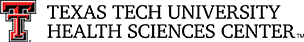June 6, 2025
June - August 2025 Expense Reports
- 06/02 - 06/06/2025 = JUN25 WEEK 1: Due 06/20/2025
- 06/09 - 06/13/2025 = JUN25 WEEK 2: Due 06/27/2025
- 06/16 - 06/20/2025 = JUN25 WEEK 3: Due 07/03/2025
- 06/23 - 06/27/2025 = JUN25 WEEK 4: Due 07/11/2025
- 06/30 - 07/04/2025 = JUL25 WEEK 1: Due 07/18/2025
- 07/07 - 07/11/2025 = JUL25 WEEK 2: Due 07/25/2025
- 07/14 - 07/18/2025 = JUK25 WEEK 3: Due 08/01/2025
- 07/21 - 07/25/2025 = JUL25 WEEK 4: Due 08/09/2025
- 07/28 - 08/01/2025 = JUL25 WEEK 5: Due 08/15/2025
- 08/04 - 08/08/2025 = AUG25 WEEK 1: Due 08/22/2025
- 08/11 - 08/15/2025 = AUG25 WEEK 2: Due 08/29/2025
- 08/18 - 08/25/2025 = AUG25 WEEK 3: Due 08/29/2025
Important Reminders
- End of FY 2025 - August 25th is the last day to use your PCard for FY 25 purchases. Please visit the Business Affairs FSM Calendar for important EOY updates. More details to come as the end of the fiscal year approaches!
- Deviations - The following items are allowable on the PCard, and do not require deviation approvals:
- Notary - All New and Renewing Non-Bonded Notary Stamp applications must be submitted online at the following site- Texas Secretary of State-Notary Public.
- Food & Entertainment - If spending over $500.00 please complete the Pre-Approval Form and Vendor Hold Search prior to processing payment.
- Registration - Registration is allowable, however if travel accommodations are included, please contact Purchasing@ttuhsc.edu for best payment method options.
- Professional Membership - Please verify that your Society is listed on the Approved Membership List. If your Society is not listed, please contact the Office of the Executive VP for Finance & Operations at 806-743-3080 or email Angela Brown prior to processing payment.
Helpful Links
PCard Website: https://www.fiscal.ttuhsc.edu/paymentservices/pcard/
Chrome River SSO Link: http://chromeriver.texastech.edu/