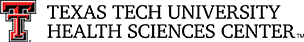e-Commerce (Touchnet)
To request an e-Commerce merchant, submit a merchant request via the Merchant Account Application using instructions summarized below. More information is also available on the Merchant Account Application Help document.
Section 1: Request Type - the submitter will select from the request types listed below, provide a request explanation, and indicate if the request will involve patient services/activity.
- New eCommerce Existing Merchant ID - select when adding a service to an existing merchant.
- New eCommerce New Merchant ID - select this option if this is the first time accepting online credit card payments, or if credit card fees need to post to a different FOP than what is listed on an existing merchant account.
Section 2: Merchant Information - the submitter will enter/select the Merchant Name, Merchant Description, Department Email, Primary Payment Card Manager (and secondary Payment Card Manager if one exists), Bank Code, Category, Expense FOP (Fund/Orgn/Prog code for payment of credit card fees), Estimated Annual Sales, Average Ticket, and the desired card types to be accepted.
Section 3: Terminal Information - the submitter will enter the terminal name, terminal description, physical address, and ship to address if different than physical address.
Once all the required fields are completed, the submitter clicks the "Submit" button to begin routing the request for the following approvals:
- HSC Departmental Head
- HSC Institutional Compliance
- HSC IT Division Prog, Apps, Web Services
- HSC Accounting Services
- HSC Student Business Services
- HSC IT Division Prog, Apps, Web Services
On average the setup process takes approximately 3-4 weeks to complete; however, processing time might take longer depending on time required for external sources to complete their portion of the request.
Contact
Accounting Services
-
Address:
3601 4th Street STOP 6274 | Lubbock, Texas 79430-6209 -
Phone:
806.743.7826 -
Email:
hscacc@ttuhsc.edu