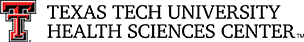FiTS FAQs
How do I change the account code in the Cost Transfer module?
How do I change the account code in the Revenue JV module?
My FiTS transaction status is "Error", what does this mean?
Why don't I have anything to select from the drop down box in the IV module?
How do I reverse an IV transaction?
How do I correct an overbilling on an IV transaction?
How do I correct an underbilling on an IV transaction?
How do I get access to FiTS?
Anyone with an eRaider ID can access the Cost Transfer, JV, and IPFT modules of FiTS. Only persons who have been granted access to the IV module of FiTS can access this module. To get access to the IV module your department must have a service department fund (19xxxx) and the TEAM App fund manager or approver must contact Financial System Management (FSM) at fsm@ttuhsc.edu to obtain access for you.
Questions?
Email Accounting Services at hscacc@ttuhsc.edu.
How do I change the account code in the Cost Transfer module?
The account code of an expense transaction cannot be changed through the Cost Transfer module of FiTS. Please submit a Cost Transfer Form to Accounting Services in order to correct the account code.
Questions?
Email Accounting Services at hscacc@ttuhsc.edu.
How do I change the account code in the Revenue JV module?
The account code of a revenue transaction cannot be changed through the Revenue JV module of FiTS. Send an email to Accounting Services with the following information:
- Cognos report identifying the revenue transaction(s) to be corrected
- Provide the account code the transaction(s) need to be moved to and why
- Cause of the error or reason for the correction
- Explanation of the revenue (what is the revenue for?)
- Action taken to avoid similar errors in the future
- Other information, as appropriate
Questions?
Email Accounting Services at hscacc@ttuhsc.edu.
My FiTS transaction status is "Error", what does this mean?
The FiTS request incurred an error while trying to post to Banner. Contact Financial Systems Management (FSM) at fsm@ttuhsc.edu for assistance.
Questions?
Email Accounting Services at hscacc@ttuhsc.edu.
Why don't I have anything to select from the drop down box in the IV module?
You do not have access to use the IV module. To get access to the IV module your department must have a service department fund (19xxxx) and the TEAM App fund manager or approver must contact Financial System Management (FSM) to obtain access for you.
Questions?
Email Accounting Services at hscacc@ttuhsc.edu.
How do I reverse an IV transaction?
Departmental users cannot reverse transaction processed through the IV module of FiTS. If an IV posted incorrectly and needs to be reversed, send an email to Accounting Services with the below information:
- Cognos report for the IV to be reversed
- Banner document number for the IV to be reversed
- Identify, either in the email or Cognos report, the specific transactions that need to be corrected
- Cause of the error or reason for the correction
- Action taken to avoid similar errors on future billings
- Other information, as appropriate
Questions?
Email Accounting Services at hscacc@ttuhsc.edu.
How do I correct an overbilling on an IV transaction?
Departmental users cannot adjust overbillings processed through the IV module of FiTS. If an IV overbilled FOP(s), please send an email to Accounting Services with the below information:
- Cognos report for the IV to be corrected
- Banner document number for the IV to be corrected
- Identify, either in the email or Cognos report, the specific transactions that need to be corrected
- Cause of the error or reason for the correction
- Action taken to avoid similar errors on future billings
- Other information, as appropriate
Questions?
Email Accounting Services at hscacc@ttuhsc.edu.
How do I correct an underbilling on an IV transaction?
A new IV should be created to correct the underbilled amounts.
Questions?
Email Accounting Services at hscacc@ttuhsc.edu.
Contact
Accounting Services
-
Address:
3601 4th Street STOP 6274 | Lubbock, Texas 79430-6209 -
Phone:
806.743.7826 -
Email:
hscacc@ttuhsc.edu