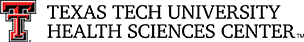Frequently Asked Questions
How do I have a hold removed from my account?
How do I set up an authorized user?
After I set up my banking information, how long until I see my refund?
How do I sign up for Direct Deposit?
Is Direct Deposit my only option?
How do I pay for my tuition with an International payment?
I am expecting military / veteran benefits to pay my tuition and fee account. How are these applied?
I am expecting an off campus waiver. How do I know if it has been applied to my account?
How do I make payment on a short term loan?
How do I request a short term loan?
Why has my cash receipt not been processed?
What is the Cash Receipts System?
How can I track my Cash Receipt?
Why am I getting emails from the Cash Receipts System?
How can I find the intermediate approver?
As a TTUHSC student, where can I get assistance with food insecurity?
Account Hold
How Do I Have a Hold Removed From My Account?
Typically a hold is placed on your account due to
non-payment of tuition and fees. Holds can take up to 24
to 48 hours to be removed from accounts. If payment has been
made and you believe the hold should be removed please contact
our office by email or phone, if it has not been removed
within 48 hours.
Access?
webraider.ttuhsc.edu
More Information?
Please contact the office of Student Business Services.
Questions?
Email: SBS@ttuhsc.edu Phone: (806)
743-7867
Authorized User
How Do I Set Up an Authorized User?
Students may choose to set up guest users on their account so parents,
employers, or others may make payment on their tuition and fee account. Guest
users only have access to student tuition and fee statements; no other student
record information is available through the website. After signing into eBill
from the Webraider portal, choose Authorized Users tab. The system will prompt
you to enter the email address of the authorized user. After a release of
information is agreed to, an email will be sent to the authorized user with
instructions and login information.
Access?
webraider.ttuhsc.edu
More Information?
Make a Payment - Authorized User
Questions?
Email: SBS@ttuhsc.edu Phone: (806) 743-7867
When Will I See My Refund
After I Set Up My Banking Information, How Long Until I See My
Refund?
Dependent on system availability and the current refunding schedule
(Monday, Wednesday, and Friday mornings),
refunds will be sent to your bank the next business day. The amount of time it
takes to show in your account varies by bank but is generally between 3-4
days.
Access?
http://www.fiscal.ttuhsc.edu/studentbusserv/refundschedule.aspx
More Information?
Please contact the office of Student Business Services.
Questions?
Email: SBS@ttuhsc.edu
Phone: (806) 743-7867
Direct Deposit
How Do I Sign Up For Direct Deposit?
To receive your student refunds via direct deposit: log on to the portal at
webraider.ttuhsc.edu; select the HSC MYTech tab; under the Student Account
channel select MyDirectDeposit; enter banking information.
Direct deposit information needs to be submitted prior to the
refund being processed to be sent via direct deposit.
Access?
webraider.ttuhsc.edu
More Information?
My Direct Deposit
Questions?
Email: SBS@ttuhsc.edu Phone: (806) 743-7867
IT (technical support): 806-743-1234
Other Refund Options
Is Direct Deposit My Only Option?
No, you do have the option to receive a paper check. In this case, your refund
check will be printed the next business day and mailed via UPS and can take
7-10 business days. It is important that you update your mailing address to
ensure delivery.
Access?
webraider.ttuhsc.edu
More Information?
Please contact the office of Student Business Services.
Questions?
Email: SBS@ttuhsc.edu Phone: (806)
743-7867
Financial Responsibility Agreement and Global Electronic Consent Documents
What Are the Financial Responsibility Agreement and Global
Electronic Consent Documents I Am Agreeing to Before Registering For
Classes?
The Financial Responsibility Agreement indicates that you are responsible for
monitoring you student financial account and are also responsible for the
payment of charges placed on your account. You will not be allowed to
register online without accepting this agreement.
This agreement will have to be signed every semester if a
student is not registering themselves. The Financial
Responsibility Agreement can be filled out electronically by
going to TTUHSC Portal, https://portal.texastech.edu. Any form not filled out electronically may be sent
to the TTUHSC Student Business Services office.
The Global Electronic Consent allows our office to provide you
with certain student financial information electronically. The
Global Consent form is located under Manage My Finances >
Student Business Services.
Access?
webraider.ttuhsc.edu
More Information?
Global Consent
Questions?
Email: SBS@ttuhsc.edu Phone: (806)
743-7867
International Payments
How do I pay for my tuition with an International
payment
To pay your tuition via international funds/bank, Through the View/Pay my eBill
option, students can select Other Payment Methods -
TransferMate Intl. Then enter in details from the
orginating bank and personal details. Payments can take up to
7 business days to be process and show on the student account.
More Information?
Please contact the office of Student Business Services.
Questions?
Email: SBS@ttuhsc.edu Phone: (806)
743-7867
Military Benefits
I Am Expecting Military/Veteran Benefits to Pay My Tuition and Fee
Account. How Are These Applied?
Request for military benefits (including Hazlewood Exemptions) are all
initiated within the Veterans Resource Center. Specific information for applying for
these benefits can be found on the Veterans Resource Center website.
Access?
https://www.ttuhsc.edu/veterans-resource-center/default.aspx
More Information?
Please contact
the office of the Veterans Rescource Center or Student
Business Services.
Questions?
Veterans Resource Center -
Email: vrc@ttuhsc.edu
Phone: (806) 743-7549
Student Business Services -Email: 3rdpartysbs@ttuhsc.edu Phone: (806)743-7867 option 3
Off Campus Waiver
I Am Expecting an Off Campus Waiver. How Do I Know If It Has Been
Applied to My Account?
Off Campus Waivers are viewable by clicking on your eBill Account Activity.
They will be listed as "Off Campus (Full)" or "Off Campus (Campus location)".
If your waiver has not been applied, please contact you program coordinator and
allow 2 business days for the credit to appear on your statement.
Access?
webraider.ttuhsc.edu
More Information?
Please contact the office of Student Business Services.
Questions?
Email: sbs@ttuhsc.edu  Phone: (806) 743-7867
Short Term Loan Payments
How Do I Make Payment On a Short Term Loan?
Payment of Short Term Loans issued before September 1, 2017 cannot be made online. Please contact our office for the correct payoff amount or to make a payment over the phone. If mailing a check, please be aware that interest accrues daily and the payoff amount will change.
Short Term Loans issued September 1, 2017 and after can make payments online through the Short Term Loan Application (http://www.fiscal.ttuhsc.edu/StudentSTETLoan/) or by contacting our office.
Access?
https://www.fiscal.ttuhsc.edu/StudentSTETLoan
More Information?
Please contact the office of Student Business Services.
Questions?
Email: TTUHSCSTL@ttuhsc.edu Phone: (806)
743-7867
Short Term Loan Requests
How Do I Request a Short Term Loan?
Short Term Loans are requested and approved through the Financial Aid
office.
Access?
https://www.fiscal.ttuhsc.edu/StudentSTETLoan
More Information?
Please contact the office of Student Business Services.
Questions?
Email: TTUHSCSTL@ttuhsc.edu Phone: (806)
743-7867
Student Employees
I Am a Student Employee at TTUHSC and Receive My Paychecks Through
Direct Deposit. Do I Need to Sign Up Again?
Yes, at this time, separate data is maintained for Payroll and student
refunds. When updating your direct deposit click on Employee Reimbursement tab in My Direct Deposit.
Access?
webraider.ttuhsc.edu
More Information?
Please contact the office of Student Business Services.
Questions?
Email: SBS@ttuhsc.edu Phone: (806)
743-7867
Texas Guaranteed Tuition Plan (Texas Tomorrow Fund / TGTP)
I Have an Account with Texas Guaranteed Tuition Plan (Texas Tomorrow
Fund/TGTP). How Is This Applied to My Account?
Two pieces of information must be submitted to Student Business
Services for each term you wish to utilize a TGTP account:
- TGTP Billing Authorization form
- Account Summary indicating available credit hours, fee terms and plan type.
Access?
http://www.fiscal.ttuhsc.edu/studentbusserv/tgtp.aspx
More Information?
Please contact the office of Student Business Services.
Questions?
Email: 3rdpartySBS@ttuhsc.edu Phone:
(806) 743-7867
Where is my bill?
Where Is My Bill?
Students will be notified via their TTUHSC assigned email address when billing
statements are available for viewing on the eBill website. Access eBill at
Webraider.ttuhsc.edu > My Tech Tab> Manage My Finances
>Student Business Services > View/Pay My eBill
Access?
webraider.ttuhsc.edu
More Information?
Please contact the office of Student Business Services.
Questions?
Email: SBS@ttuhsc.edu Phone: (806)
743-7867
Cash Receipts Processing
Why Has My Cash Receipt Not Been Processed?
The most common reasons that a Cash Receipt has not been processed are:
- Your intermediate approver has not approved the Cash Receipt
- Student Business Services has not received proper documentation to support the Cash Receipt
More Information?
Cash Receipts Processing and Tracking
Questions?
Email Student Business Services at SBSCashReceipts@ttuhsc.edu
Cash Receipts System
What Is the Cash Receipts System?
The Cash Receipts system is used by all TTUHSC departments to record receipt of
all cash, checks, wires, and credit card payments. These receipts are routed to
and approved by Student Business Services for posting to the Banner Finance
system. Departmental FOPs are credited at the time these receipts are recorded
in Banner Finance.
Access?
Cash
Receipts System
More Information?
Cash Receipts Help
Questions?
Email Student Business Services at SBSCashReceipts@ttuhsc.edu
Cash Receipts Tracking
How Can I Track My Cash Receipt?
You can track the progress of a Cash Receipt using the Status History feature
in the Reports section of the Cash Receipts System. The Changed By column
indicates the name of the depositor, and if approved, the name of the
intermediate and final approver.
Access?
Cash
Receipts System
More Information?
Cash Receipts Processing and Tracking, Cash Receipts Help
Questions?
Email Student Business Services at SBSCashReceipts@ttuhsc.edu
Emails from the Cash Receipts System
Why Am I Getting Emails From the Cash Receipts System?
If a Cash Receipt is not approved and processed by Student Business Services
(SBS) within five days of submission, the Cash Receipts System sends the
depositor and intermediate approver a daily email. If the Cash Receipt remains
unprocessed after ten days, the fund manager for all funds included on the Cash
Receipt is added to the daily emails. In both cases emails will continue until
the Cash Receipt is approved and processed in SBS.
More Information?
Cash Receipts Processing and Tracking
Questions?
Email Student Business Services at SBSCashReceipts@ttuhsc.edu
Intermediate Approver
How Can I Find the Intermediate Approver?
If you do not know the intermediate approver, use the Intermediate Approvers
report in the Reports section of the Cash Receipts System to find the
intermediate approver for the bank code used on the Cash Receipt.
Access?
Cash
Receipts System
More Information?
Cash Receipts Processing and Tracking, Cash Receipts Help
Questions?
Email Student Business Services at SBSCashReceipts@ttuhsc.edu
Food Insecurity
As a TTUHSC student, where can I get assistance with food insecurity?
The TTUHSC Helping Hands Food Pantry is an ongoing endeavor of the TTUHSC community working together and with members of the Lubbock Community to fight and end food insecurity for the members of the TTUHSC family (students, staff and faculty). We are dedicated to ensuring that no member of the TTUHSC family goes hungry and that every member of our family has access to nutritious food. https://hscweb.ttuhsc.edu/human-resources/helping-hands-food-pantry.aspx Donations can also be submitted through this website.
Access?
https://hscweb.ttuhsc.edu/human-resources/helping-hands-food-pantry.aspx
Contact
Student Business Services
-
Address:
Student Business Services | PO Box 5868 | Lubbock, Texas 79408 -
Phone:
(806) 743-7867 -
Email:
sbs@ttuhsc.edu