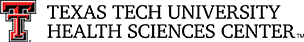Payment Plans
TTUHSC installment plans for the payment of tuition and fees are available. Payment plans are not elected through Touchnet (eBill). Detailed information regarding due dates is located (http://www.fiscal.ttuhsc.edu/studentbusserv/duedates.aspx) by specific school and term.
How do you choose a payment plan?
Payment plans are not available for all terms/programs. Please review the Due Dates for your program to determine if a payment plan is available. (http://www.fiscal.ttuhsc.edu/studentbusserv/duedates.aspx)
- Pay the first installment due of 50% of your total balance due for the term plus a $25 billing fee. (After entering payment information, the amount being paid can be keyed on the next screen)
- Make sure that you have completed a Student Financial Agreement with TTUHSC. (This is typically completed during the online registration process).
- Monitor your ttuhsc.edu email account for notifications of subsequent installment payment due dates.
Payment Plan Instructions
- Log into your webraider portal
- Go to your eBill through your HSC MyTech tab
- Click on Make A Payment
- Select the term
- Highlight the full amount of your tuition in the box
- Delete and type in the amount you need to pay
- Click continue and enter your payment information
- Continue to make payments on time to avoid late fees
How to make a payment: Students
How to make a payment: Authorized Users
Please Note: The option of Payment Plans in the Touchnet (ebill) system will always state "No active plans at this time".
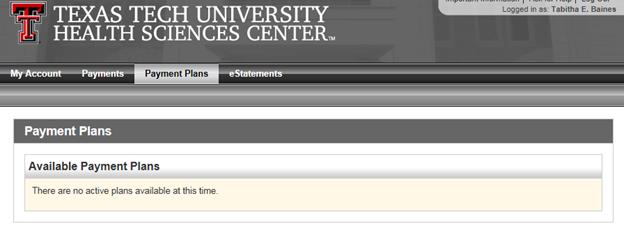
Contact
Student Business Services
-
Address:
Student Business Services | PO Box 5868 | Lubbock, Texas 79408 -
Phone:
(806) 743-7867 -
Email:
sbs@ttuhsc.edu