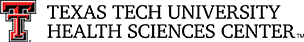Frequently Asked Questions
HUB (Historically Underutilized Business)
How do I request a New Vendor Set-Up in TechBuy?
How do I make a purchase as an employee or agent of TTUHSC?
HUB
What is a HUB?
A HUB (Historically Underutilized Business) is a for-profit business
of an owner residing in the State of Texas that is at least 51 percent owned by
a person or persons who has been historically underutilized because of their
identification as an African American, Hispanic American, Asian American,
Native American, Non-Minority Woman or certified Disabled Veteran.
How Do I Know If a Vendor Is a Certified HUB Business?
The State Comptroller’s website maintains a searchable database of all
registered HUB businesses. The HUB Directory Search is located at: https://mycpa.cpa.state.tx.us/tpasscmblsearch/CmblHubSearch.do and can be searched by vendor name or business category. A HUB Directory Search
Tips link is available on the site to help you with your search.
Why Is Purchasing From a HUB Vendor Important to My
Department?
In accordance with Texas Administrative code Title 34 TAC §20.13, TTUHSC shall
make a good faith effort to utilize HUBs in contracts for construction,
services (including professional and consulting services) and commodities
purchases. State appropriations (funds), for TTUHSC, are in part dependent upon
us meeting HUB procurement percentage goals set in the Texas Administrative
code mentioned above.
Where Can I See the Amounts and Percentages of HUB Expenditures For
My Funds?
To see the expenditure amount and percentage of total purchases that are from
HUB vendors go to Cognos > HSC Finance > HUB and run any of the
“HUB Summary by…” reports.
Why Aren’t All of My Expenditures On the HUB
Reports?
The HUB reports show only the portion of your expenditures that is required HUB
reportable spend. Not all expenditures are included in the state’s
targeted list. Some of the excluded expenditures are:
- Rentals and Leases
- Salaries and Wages
- Food and Entertainment
- Coffee and Soft Drinks
- Flowers
- Collection Agency Fees
- Utilities
- Travel
- Bottled Water and Services
- Approved Club Fees
- Patient Study Costs
- Charitable Contributions
Questions?
Email Purchasing at purchasing@ttuhsc.edu.
New Vendor Set-Up
How Do I Request a New Vendor Set-Up in TechBuy?
Vendor information can manually be entered on the TechBuy forms: Direct Pay,
Non-Catalog and Standing Order. Once submitted, the requisition containing the
form will be routed to the Vendor Team for review and set-up. Requesting departments should invite a new vendor by sending an invitation via PaymentWorks. A vendor application must be completed online before a purchase order can be issued. Direct Deposit is optional but can also be setup via the PaymentWorks online application.
More Information?
PaymentWorks FAQ Page
Questions?
Email Purchasing at purchasing@ttuhsc.edu
Purchasing Options
How Do I Make a Purchase as an Employee or Agent of
TTUHSC?
There are three generally approved processes for making purchases as an
employee or agent of TTUHSC. Each process was specifically designed for order
processing efficiency, legal protection, and compliance.
- Procurement Card (PCard)
- TechBuy Direct Pay
- TechBuy Purchase Order
More Information?
Purchasing Options
Questions?
Email Purchasing at purchasing@ttuhsc.edu
Contact
Purchasing
-
Address:
3601 4th Street STOP 9021 | Lubbock, Texas 79430-9021 -
Phone:
806.743.7841 -
Email:
purchasing@ttuhsc.edu